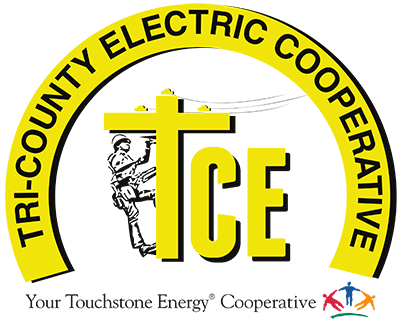Pay My Bill Online

To login to your account the first time, follow this procedure:
- Enter your account number without the last three digits (001, 002, etc.).
- Enter the same number for your password.
- Click the Submit button.
- If prompted, enter a new password and a hint to remember this password.
- Click the Submit button.
Once you have set your account up, you can use the buttons on the left to view your bill, pay your bill, or change your account information.
Online Payment FAQ
You’ll see a number of benefits.
- First, it’s fast: when you pay online, we credit your payment to your TCEC account as soon as we receive authorization from your credit-card company—which is usually right away.
- Second, you know we’ve received your payment and when.
- Third, it’s easy: you can pay your bill any time with just a few clicks of your mouse.
- And fourth, it’s secure: with electronic payment, your check never will get lost in the mail.
Probably. You need to have a credit-card account. In addition, you’ll need a pay-online password issued by the Co-op. If you did not find your password on your power bill, please call the Co-op office—we’ll give you one.
To login to your account the first time, follow this procedure:
- Enter your account number without the last two digits (01, 02, etc).
- Enter the same number for your password.
- Click the Submit button.
- If prompted, enter a new password and a hint to remember this password.
- Click the Submit button.
Please call
Tri-County Electric uses the industry-standard Secure Sockets Layer (SSL) protocol to guard your payment information. Basically, when you enter the pay-online area of our website, our server starts an SSL session by sending your browser its public key. The browser in turn sends a secret key, which it generates at random, to the server, establishing an exchange that guards the security of the data.
Yes. If you try to use our pay-online system and cannot, please contact customer service. To be on the safe side, we suggest you leave yourself time to pay your bill as you usually would when you first try our pay-online service.
Generally, we credit your payment to your account immediately.
Yes. You will receive your bill every month so that you can see how much energy you used and what payment is due.
Each time you long on to our pay-online page, we ask you whether you’d like to charge your current bill to the credit-card number we have on file for you. If you’d like to use a different card, just fill in the new card type, account number, expiration date, and any other new information.
You can use a new payment method whenever you’d like. There is no need to delete your profile—only you can access it. If you wish to delete your profile, however, just follow the directions on the profile page.
Please call customer service at 874-1215 or toll free 877-874-1215